- Go to the Marketing automation menu.
- Click on the three dots on the right-hand side of the scenario you wish to duplicate.
- Select "Duplicate" from the drop-down.
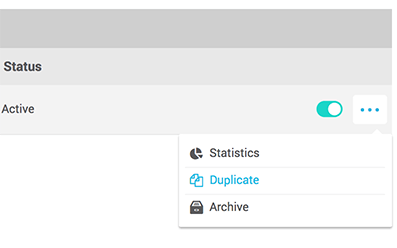
- Edit the title if you chose to.
- Click "Ok" to confirm.
The duplicated (copy of) scenario will be added to your list of scenarios.
Duplicate a scenario
Last update: