- From the fast access bar situated on the left, click on "Micro surveys".
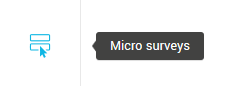
- Go to the appropriate tab: "Surveys" (to find an active or under construction survey) or "Archived surveys".
- Click the action menu on the right and select "Duplicate".
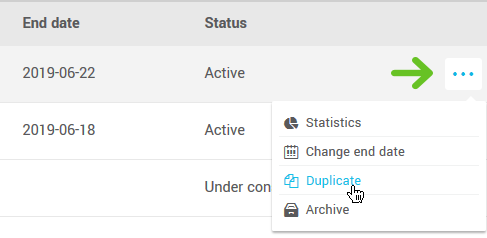
- Enter a title and click "Ok" to confirm.
Click here to learn how to edit a micro survey.
Duplicate a micro survey
Last update: